MPlayer, il miglior player esistente… per me
February 20, 2010 9:08 pm Gazzettino MentalePer aprire e modificare entrambi i file consiglio l’utilizzo del programma NOTEPAD++
Iniziamo dal file input.conf
Ecco i comandi più utili durante la visione di un film (cliccare per ingrandire)
Come ho già detto questo è il file che vi permette di modificare i comandi della tastiera e del mouse. Ho lasciato quelli standard per la tastiera, ma ho aggiunto la possibilità di utilizzare il mouse per andare avanti nel video (rotella e tasto destro) e impostare a tutto schermo premendo il tasto sinistro sopra la finestra del video.
La parte per il mouse è questa:
MOUSE_BTN0 vo_fullscreen
MOUSE_BTN1 seek -10
MOUSE_BTN2 seek +10
La lista dei comandi da tastiera più utili invece è la seguente, in linea di massima non occorre modificare nulla (ho tradotto i significati, ma voi dovrete scriverli in inglese, non in italiano altrimenti non funzioneranno):
AVANZAMENTO NEL VIDEO O DURANTE LA RIPRODUZIONE DI UN FILE AUDIO MP3:
RIGHT avanti +10
LEFT avanti -10
DOWN avanti -60
UP avanti +60
PGUP avanti 600
PGDWN avanti -600
Praticamente usate le frecce della tastiera, più comodo di così…I numeri a fianco indicano di quanto va avanti o indietro.
VOLUME AUDIO:
9 volume -1
/ volume -1
0 volume 1
* volume 1
Nel file config già pronto ho impostato l’audio in modo da poter alzare oltre il limite hardware il volume pena un po’ di distorsione. Per evitare la distorsione andrebbero utilizzati dei comandi che richiamino qualche filtro audio.
RITARDO DELL’AUDIO RISPETTO AL VIDEO
– ritardo audio 0.100
+ ritardo audio -0.100
COMANDI VARI
q quit
ESC quit
p pausea
SPACE pausa
f fullscreen, video a tutto schermo
o osd mostra il tempo rimanente e i comandi a video
RITARDO DEI SOTTOTITOLI RISPETTO ALLA VOCE
z ritardo sottotitoli -0.1
x ritardo sottotitoli +0.1
MODIFICA PARAMETRI IMMAGINE
1 contrasto -1
2 contrasto +1
3 luminosità -1
4 luminosità +1
5 colore -1
6 colore +1
7 saturatione -1
8 saturatione +1
Anche se possono sembrare molti, quelli che utilizzerete saranno massimo una decina.
Questo è il file originale con i comandi scritti nel modo corretto in inglese:
##
## MPlayer input control file
##
## You are able to redefine default keyboard/joystick/mouse/LIRC bindings, or
## add new ones here.
##
## The file should be placed in the $HOME/.mplayer directory.
##RIGHT seek +10 Avanzamento lento
LEFT seek -10 Torna indietro lento
DOWN seek -60 Torna indietro rapido
UP seek +60 Avanzamento rapido
PGUP seek 600 Avanzamento rapidissimo
PGDWN seek -600 Torna indietro rapido
– audio_delay 0.100
+ audio_delay -0.100
q quit
ESC quit
ENTER pt_step 1 1
p pause
SPACE pause
HOME pt_up_step 1
END pt_up_step -1
> pt_step 1
< pt_step -1
INS alt_src_step 1
DEL alt_src_step -1
o osd
z sub_delay -0.1
x sub_delay +0.1
9 volume -1
/ volume -1
0 volume 1
* volume 1
1 contrast -1
2 contrast 1
3 brightness -1
4 brightness 1
5 hue -1
6 hue 1
7 saturation -1
8 saturation 1
d frame_drop
r sub_pos -1
t sub_pos +1
#? sub_step +1 # immediately display next subtitle
#? sub_step -1 # previous
f vo_fullscreen
T vo_ontop
w panscan -0.1
e panscan +0.1h tv_step_channel 1
l tv_step_channel -1
n tv_step_norm
b tv_step_chanlistMOUSE_BTN0 vo_fullscreen
MOUSE_BTN1 seek -10
MOUSE_BTN2 seek +10##
## GUI
###l gui_loadfile
#t gui_loadsubtitle
#a gui_about
#s gui_stop
#p gui_playlist
#r gui_preferences
#c gui_skinbrowser##
## Joystick section
## WARNING: joystick support has to be explicitly enabled at
## compiletime with –enable-joystick
##JOY_RIGHT seek 10
JOY_LEFT seek -10
JOY_UP seek 60
JOY_DOWN seek -60
JOY_BTN0 pause
JOY_BTN1 osd
JOY_BTN2 volume 1
JOY_BTN3 volume -1##
## OSD Menu movement keys
##
## If you are using only the keyboard it is enough to define one command (like
## “menu up”), because then that single key will display the menu, which can
## then be navigated with the cursor keys and ENTER.
##
## LIRC users should bind each “menu” command to a button on their remote.
##
## The set_menu command directly displays the (sub)menu specified as
## its argument. Usage should be self-explanatory (although not likely
## to be needed), after reading input.conf.
###MOUSE_BTN0 menu up
#y menu down
#y menu ok
#y menu cancel
#y menu hide
#y set_menu general_pref
Nella pagina seguente vediamo il file principale che è config (è senza estensione)






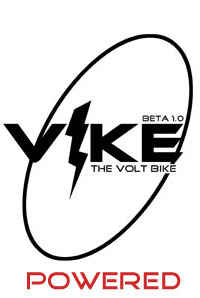
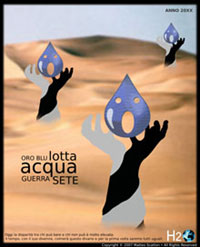
Velvet :
Date: January 18, 2012 @ 7:53 am
Great artilce but it didn’t have everything-I didn’t find the kitchen sink!
Carding :
Date: February 5, 2012 @ 11:16 am
HiThanks for the scttih.sh script. It works wellI also modified the script to output cube faces from the panoramas so I can edit them in photoshop to add graphics
Admin :
Date: November 20, 2014 @ 2:36 am
Nell’attesa di fare un nuovo post lo scrivo qua che potrebbe essere utile ad altri.
Con la config di mplayer consigliata si vedono bene tutti i filmati “normali” cioè quelli più diffusi e che non richiedono particolari cpu veloci. I problemi iniziano quando si passa a codec più esosi di potenza tipo h264 o ancora peggio h265 HEVC. Per evitare di abbandonare il mitico mplayer è necessario inserire nel file config il seguente parametro per abilitare il multicore. Perciò se avete un quad core sarà necessario scrivere:
lavdopts=fast=1:threads=4
se avete un dual core
lavdopts=fast=1:threads=2
e via così.
Per quanto riguarda il driver video o usate il solito:
vo=directx
oppure
vo=gl2
magari aggiungete anche un bel:
noborder=1
che fa sempre figo vedere un video senza bordi 😀
mi raccomando aggiornate spesso la vostra versione direttamente da qua:
http://mplayerwin.sourceforge.net/downloads.html